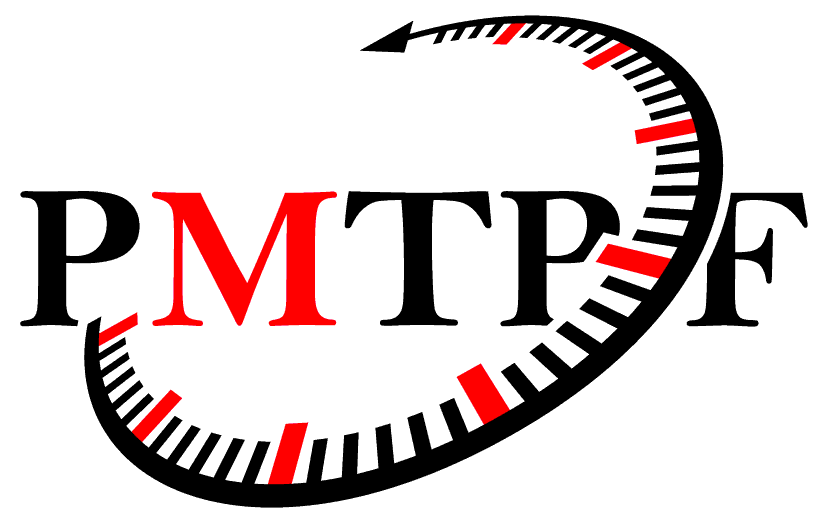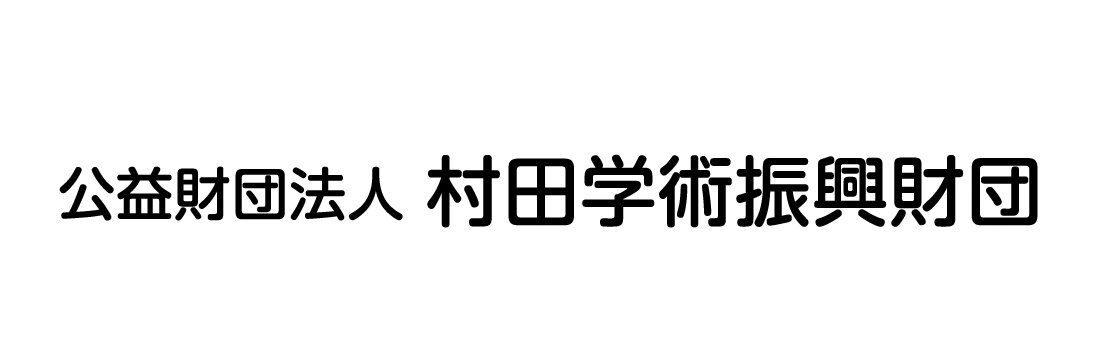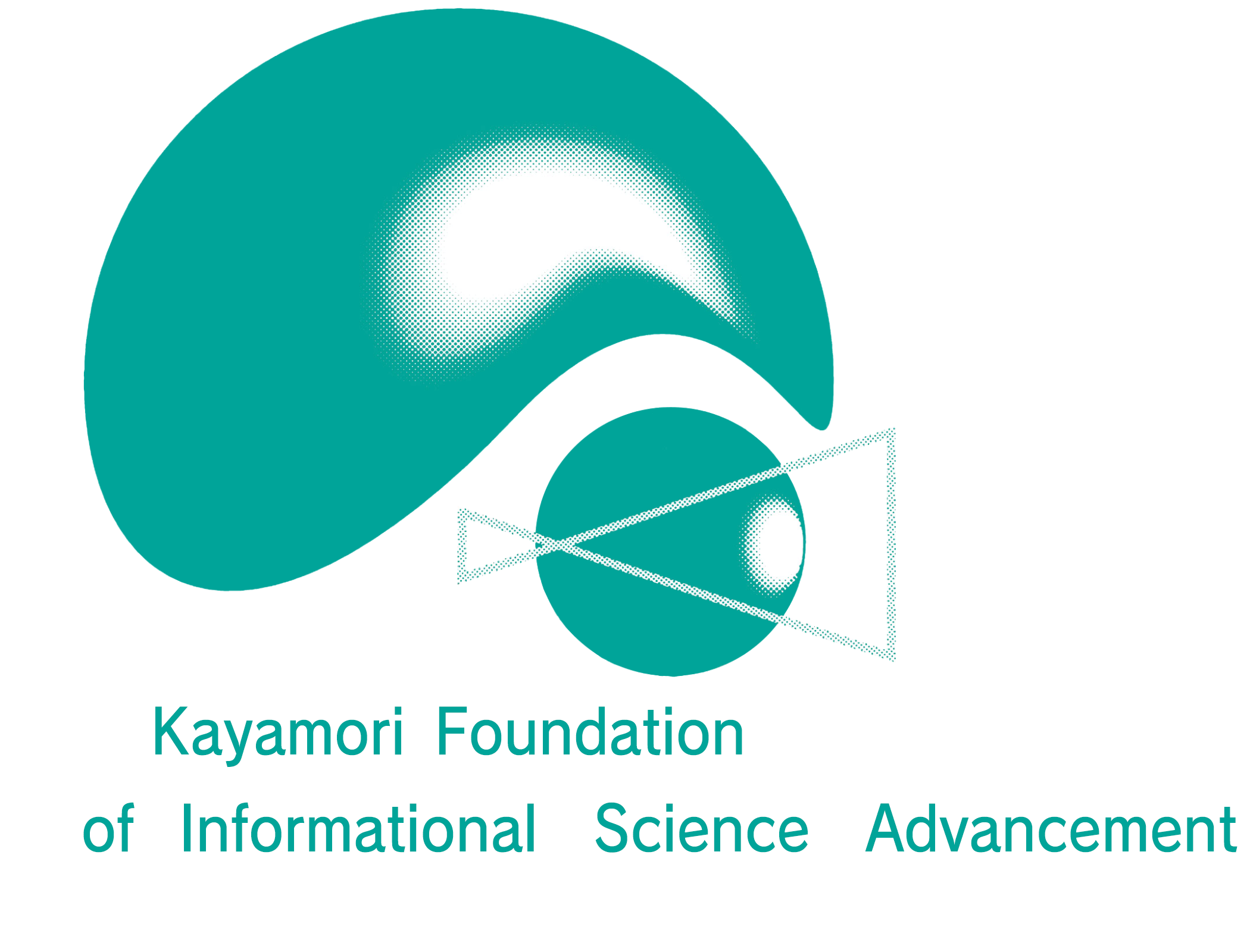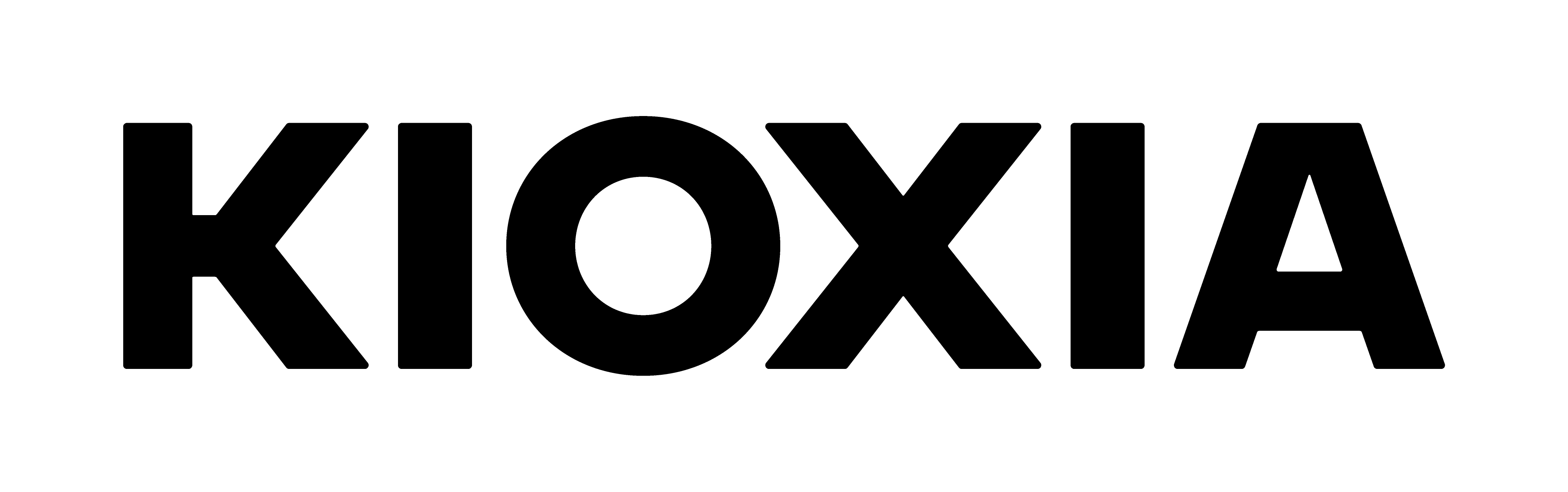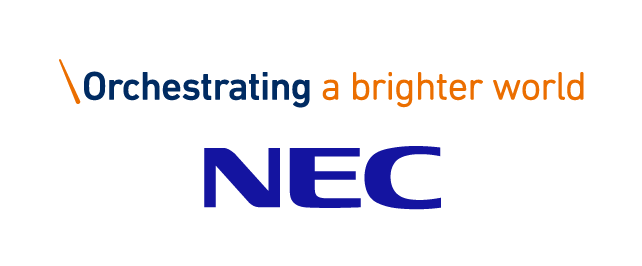How to use online conference system
ASP-DAC 2023 online conference system offers you the following several ways to join the conference.
- Join live sessions via Zoom [Detailed instructions]
A live Zoom will be set up for each session. The session will be recorded for on-demand requests from attendees. - Watch presentation videos broadcasted by vimeo
Zoom recordings of Tutorials, Openings, Keynote Addresses(except 3K), Regular Sessions, and Special Sessions are available from the timetable here.- Go to https://tsys.jp/aspdac/cgi/online_archive.cgi, and enter your Registration ID and password.
- Click a session name in the session schedule table, then you are jumped to a list of presentations of the session.
- Click "To this video) of the session you like to see.
- Finally, click ">" button on the bottom left of the screen to start playing the video.
[Detailed Instructions] Join live sessions via Zoom
A live Zoom will be set up for each session.
Online participants including chairs and speakers have to join the sessions via Zoom meeting.
- Go to the "Online Archive (Online Proceedings) ", which is the next link. Then, your registration ID and password are asked for authentication.
Go to Online Archive (Online Proceedings)
- When you access the "Online Archive (Online Proceedings) " for the first time, you need to click the button "Request to Reissue Password" in the web page of the link to get a password. The password will be sent to your e-mail address.
- The links to join Zoom sessions are available at the Session Schedule of "Online Archive (Online Proceedings) " web page.
- Click the link (Shown "To this Zoom room) you like to join, then Zoom application for the tutorial or session you chose will automatically start. You may be asked to install Zoom if not installed on your PC. In that case, please accept the installation request and follow the instructions. Please turn off camera when joining tutorial or sessions.
- When entering the Zoom session, please use your full name with registration ID as shown below.
- Chairs:
session ID_full name_registration ID
(e.g. 1A_Taro Odaiba_6000) - Speakers:
presentation ID_ful name_registration ID
(e.g. 1A-5_Taro Odaiba_6000) - Participants:
full name_registration ID
(e.g. Taro Odaiba_6000)
f we cannot confirm your registration with your full name and registration ID, you may be forced to logout from Zoom. I
NOTE:
The registration fee needs to be paid before you join the Zoom Meeting.
Online Proceedings
-
In the ASP-DAC 2023, a hard copy of its proceedings is NOT provided.
- User ID: your registration ID (Itis written also in your badge.)
- Password: click "Request to Reissue Password" at first
ONLY an electronic version is provided. You can get the electronic proceedings by the following way:
Download From a Website
To access the download site, your registration ID and a password are needed. To get a password,
(1) Click "Request to Reissue Password",
(2) Enter your registration ID and your email address that was registered at the registration site for the ASP-DAC 2023.
A password will be issued and sent to the email address. You can get a new password by doing the same process again when you forget the old one. The archive file (proc.zip) of the whole of the ASP-DAC 2023 proceedings is available at the top of the download site. The download site is available during the conference (i.e.,until Thursday, January 20, 2023).
Just in case, we prepare only a few USB memories including
"Online Archive (Online Proceedings) " will be available only to registered participants.
- User ID: your registration ID (Itis written also in your badge.)
- Password: click "Request to Reissue Password" at first
In the ASP-DAC 2023, we provide NO hard copies of the tutorial material. Instead, the electronic version of the tutorial material is available. Please download the file on your laptop/tablet by the following two ways:
Download From a Website
To access the download site, your registration ID and a password are needed. To get a password,
(1) Click "Request to Reissue Password",
(2) Enter your registration ID and your email address that was registered at the registration site for the ASP-DAC 2023.
A password will be issued and sent to the email address. You can get a new password by doing the same process again when you forget the old one. The electronic version of tutorial material (Tutorial.zip) is available at the top of the download site. The download site is available during the conference (i.e.,until Thursday, January 19, 2023).
Just in case, we prepare only a few USB memories including including the tutorial material at the registration desk.
"Online Archive (Online Proceedings) " will be available only to registered participants.
Instructions for Session Chairs, Presenters, and Participants.
Instructions for Session Chairs, Presenters, and Participants.